How To Fix All Keurig Blinking Or Flashing Light Errors
When some or all of the lights on your Keurig coffee maker start flashing, there could be a few causes. In this post, I describe the most common Keurig machine blinking light alerts and what you can do to fix them. My goal is to get you back to brewing your morning cup of coffee ASAP!
- Most Common Causes For Keurig Blinking Light Errors
- All Lights On Keurig Coffee Maker Flashing
- Keurig Add Water Light Flashing
- Keurig Descale Light Blinking
- Add Water, Heating and Smallest Cup Size Lights Flashing
- Brew Button Flashing Red (K15 and K-Mini Plus)
- Clock And Power Buttons Flashing (K-Elite)
- Frother Light Flashing (K-Cafe)
- Blinks Twice Then Shuts Off (K-Express Essential)
Most Common Causes For Keurig Blinking Light Errors
Here are the top reasons why all or some of the lights on your Keurig coffee maker will be on and may be blinking:
- The charcoal water filter is missing, loose or installed incorrectly
- The magnet in the water tank may be stuck
- The entrance and/or exit needle is bent, broken, blocked or clogged
- The water tank is empty
- You are using distilled water
- The valve at the bottom of the water tank may be clogged
- Your coffee maker needs to be descaled
- You are using a resuable K-cup and packing the grinds too tightly in it
Keep reading to learn how to fix the specific flashing light error alert you are seeing on your machine.
All Lights On Keurig Coffee Maker Flashing
If all lights on your Keurig coffee maker (add water, heat and medium cup size buttons) are flashing, the issue likely is the charcoal filter in your tank. However, a needle issue is also possible. Most often these are blue lights, but your Keurig brewer may have a different color.
First, remove and empty the water reservoir. Check the valve at the bottom of the tank and at the base of the unit for any blockages; remove them if found. Also check to make sure the filter in the tank is sitting correctly in the holder. Fill the tank with fresh water and place it back. Check to make sure the connection is secure. If this resolved the blinking light on your Keurig, great! If not, try the following steps.
Step 1
Remove any cup pod from the brewer head. Run a water only brew at a 6 oz or 8 oz cup size into an empty measuring cup. If the size you selected matches the volume in the cup, you have fixed your brewer! If not, you need to check the water filter. Proceed to step 2 if you have a water filter in your tank or step 3 if you do not.
Step 2
Remove the water tank filter and run the same 6 oz or 8 oz brew sizes water only cycle into the cup. If the correct amount came out, change your filter. Your brewer should be ready to use.
No products found.
Step 3
If you are not using a filter or if the correct volume was not measured when you replaced your filter, then try a cold water only brew cycle three more times. By the third time, if you are still not getting the right amount, try cleaning the exit needles and repeat a brew cycle. You can read the steps in the next section. If the lights stayed on after this, call support at 1-866-901-2739. Be sure to note how much water was you got during the last cycle.
Keurig Add Water Light Flashing
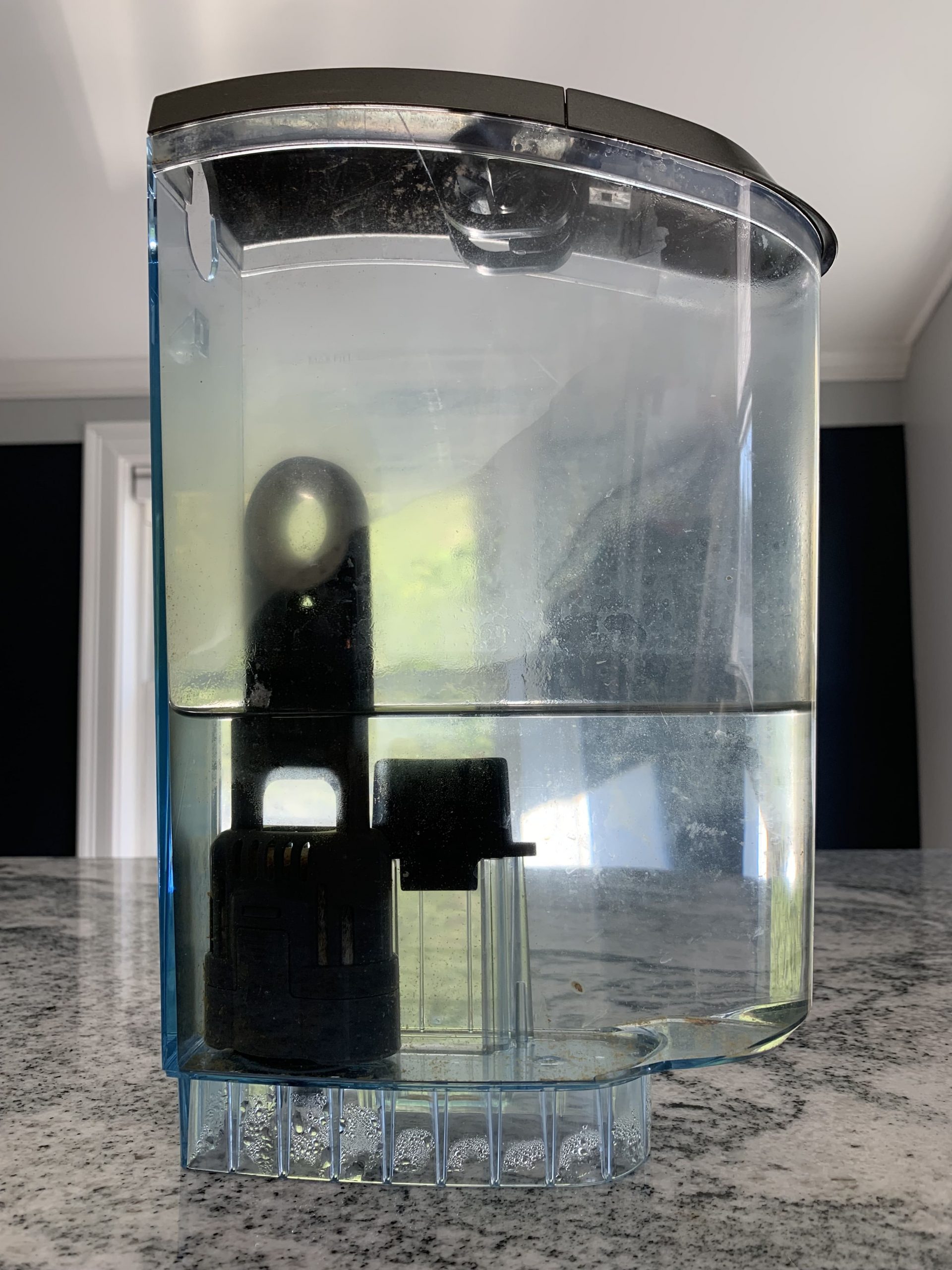
If ADD WATER alert is lit, start by emptying the water tank. Clean it with a gentle cleaner and sponge or cloth. Flip the tank over and inspect the valve at the bottom. Make sure there are no clogs. Also check the valve at the base of the unit where the tank connects to make sure there is no blockage. Next, fill the tank to the MAX water level but not above. When the tank is full, make sure it is placed securely in its base.
Are you using distilled water?
You may also want to rethink the type of water you are using. Tap or filtered water works best. If you are using distilled water, that may be the problem. The older Keurig 2.0 models had built in sensors designed to detect minerals in the water in the tank. This is how 2.0 models would know if the tank was empty or low. As a result, using distilled water in Keurig 2.0 brewers would cause them to signal that the water tank was empty even if it was full since distilled water has no minerals.
Try Cleaning The Exit Needles
If after these steps the add water alert won’t stop, try cleaning the exit needles. Just follow the steps below. All you need is a paper clip. Be careful, the needles are sharp!

- Straighten one end of a paper clip.
- Turn the machine off and unplug it and remove the water tank.
- Grab the sides of the K cup holder and remove it from the brewer by gently pulling away.
- Press the button on both sides to separate the holder from the housing. Push the lever to show the exit needle, then hold it down while flipping the holder over.
- Insert the straight end of the paperclip into the needle area and then move it around in a circle a few times. Rinse the pod holder with water and set it aside to dry.
- Since you have the paper clip, you might as well clean the top needle too. Open the handle and look under to see the top entrance needle. Carefully insert the paper clip and move it around to clean.
- Reinstall the pod holder and close the lid.
If that doesn’t fix the issue, you should contact support online or by phone at 1-866-901-2739.
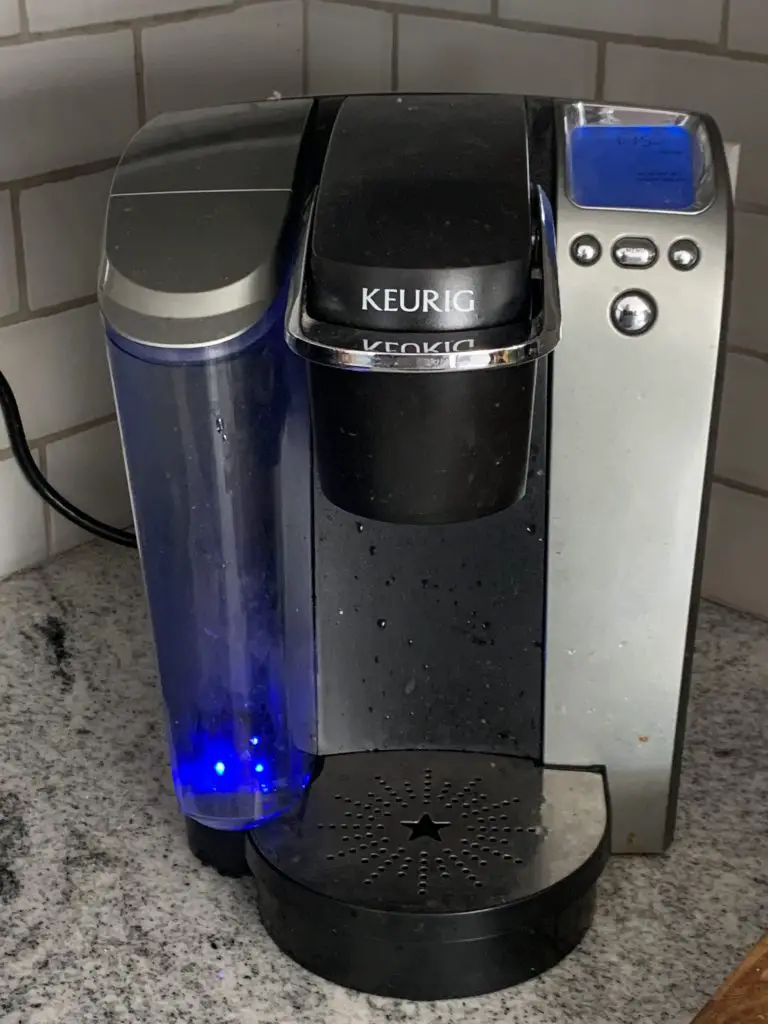
Keurig Descale Light Blinking
The water that runs through your brewer has minerals that cause limescale to buildup in your unit. This can eventually cause blocks. To remove this buildup, you need to descale your coffee maker. Once you finish a descale cycle, the light should turn itself off. The the K Duo Keurig model requires you to press and hold the 8 oz and 10 oz buttons for a few seconds to turn off the descale alert.
Keurig Descaling Solutions
Keurig makes its own descaling solution that works with all models. However, there are other popular descaling solutions sold online that you can use instead. This safe formula has no odor and acts fast to remove mineral build up with gentle citric acid. Using this solution won’t cause any harm to your brewer. You can buy the solution alone or as part of a bundle with rinse pods and filters that will also help you keep your machine clean. If you have the K-Duo model, be sure to check out this K-Duo bundle.
No products found.
No products found.
If the Keurig descale light stays on, you should try running another descaling cycle. This is likely if you have hard water (meaning it is high in mineral level). It is also likely if it has been more than 3-6 months since you last descaled. If the alert is still on after a second cycle, you should contact support online or by phone at 1-866-901-2739.
Add Water, Heating and Smallest Cup Size Lights Flashing
The K-Elite and Classic brewers will show a combo of three lights flashing is the coffee makers needs priming: add water, heating and the small cup buttons. This means there is some reason why water is unable to move from the tank through the brewer. A first step is to clean the water tank, the reservoir port and the filter screen. See my related post on how to prime a Keurig coffee maker to fix this error. If the issue remains, try cleaning the needles and maybe even running a descale cycle.
Brew Button Flashing Red (K15 and K-Mini Plus)
It is normal for the brew button to flash red while the brewer is heating up. When the Keurig coffee maker is heated and starts to brew, the red light should become steady.If the Brew button flashes red for longer than three minutes, you should contact support online or by phone at 1-866-901-2739.
Clock And Power Buttons Flashing (K-Elite)
If your Keurig K-Elite single serve brewer has both the clock and power button blinking, then there is an error. You should unplug the machine from the wall outlet, plug it back in and then select the power button. Note that this may cause your clock to reset. If this does not solve the issue, you should contact Keurig support online or by phone at 1-866-901-2739.
Frother Light Flashing (K-Cafe)
There are two different frother alerts built into the Keurig K Cafe. If the light on the base of the frother is pulsing, you may be trying to froth while the brewer is making the coffee. You can’t do that. Once the coffee has stopped brewing, the frother will begin.
If the Keurig frother base has all lights flashing, there are three possible issues. Make sure the whisk is correctly placed in the frother. Then check to see that there is enough milk in the frother and that it is attached securely to the base. If you have done these steps and your unit is still not frothing milk, you should contact support online or by phone at 1-866-901-2739.
Blinks Twice Then Shuts Off (K-Express Essential)
Did you recently descale your K-Express? Some users have complained that after descaling, their coffee maker will blink twice and then shut off. Unfortunately, you may need to replace your machine but before you do that, there a few things you can try.
First, open up the brewing chamber. Look on the left side for something that looks like a button where the water feeds into the head. Press on it gently a few times and then try starting your machine again.
if that didn’t work, try holding down the 6 and 10 oz buttons for 5 seconds. The 8 oz light should then turn on and start blinking. Hit the 8 oz button to brew.
No products found.
Amazon Item Images and Prices Last update on 2025-06-16 / Affiliate links / Images from Amazon Product Advertising API

