How To Turn A Nespresso Machine On Or Off
Most Nespresso machine models don’t have an obvious power button to make clear how to turn them on or off. In this article, I’ve outlined the simple steps you can follow to power on/off the specific model you own. After you power on your coffee maker, there will usually be some blinking lights while the machine is warming up. When the light or lights turn a steady color, your machine is ready to use. Once you’ve figured out how to turn your machine on, read my related post on how to use your Nespresso.
Many Nespresso models have an energy saving auto off feature. I’ve summarized the auto off trigger times for each machine. Keep reading to learn more.
How Turn Nespresso Vertuo Machine On or Off
Vertuo Next
- To turn the machines on, close and lock the machine head to turn it on; if it is already locked, press the cup button once to turn on. It is ready to use once the light stops blinking.
- To power them off, press and hold the cup button for three seconds.
Vertuo Plus
- Turn on the VertuoPlus by pushing the cup button once. It is ready to use once the light turns steady.
- Turn it off by holding the lever down for three seconds.
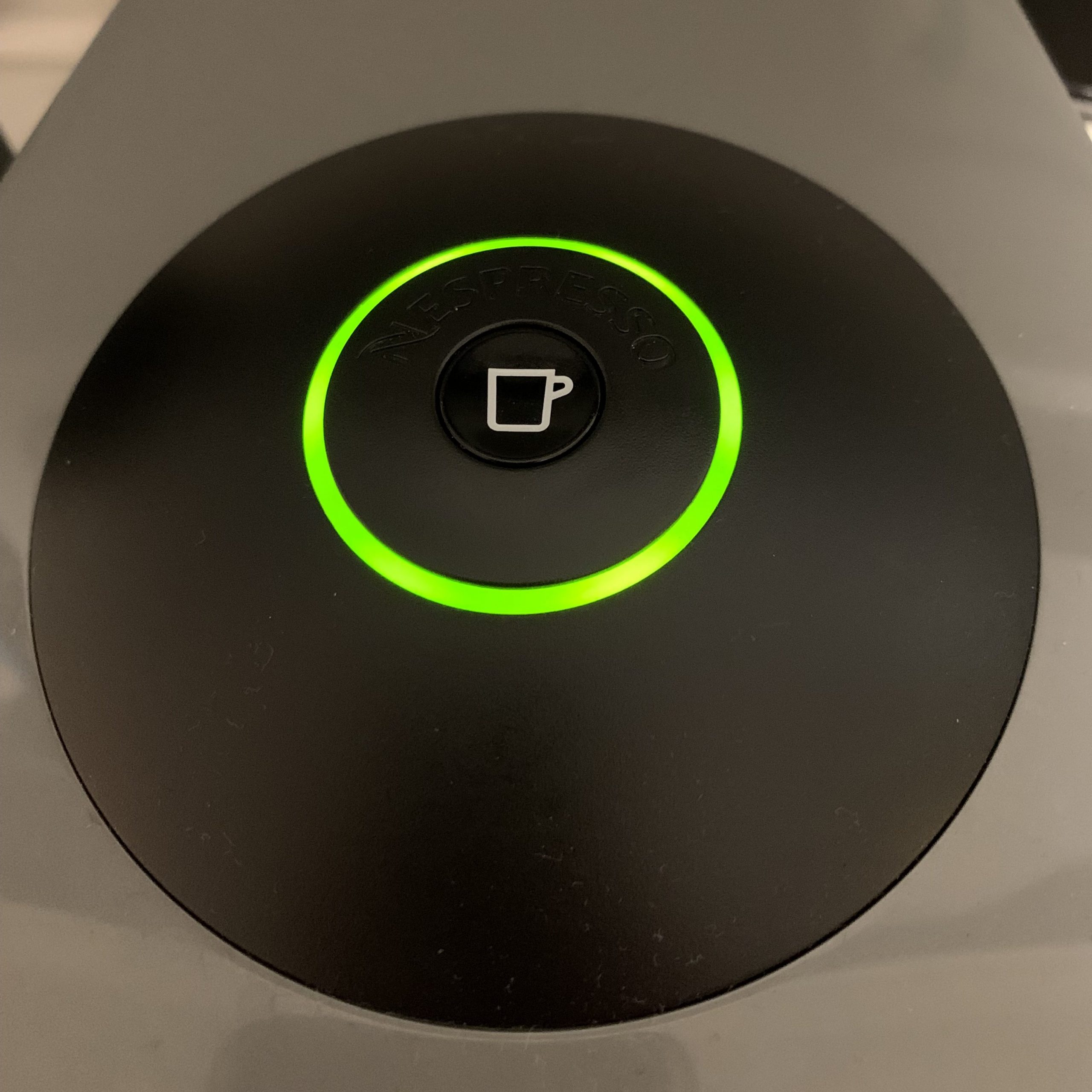
Evoluo or Vertuo
- Push the cup button once to power on the machine. It is ready to use once the light stops blinking.
- To power them off, press and hold the cup button for three seconds.
How Turn Original Nespresso Machine On or Off
Essenza Mini, CitiZ, Pixie or Inissia
- Turn Nespresso on by pressing either the espresso or lungo button once. It is ready to use once the light stops blinking.
- Turn it off by pressing the espresso and lungo button together for one second.
Essenza Plus
- Turn the espresso maker on by pressing either espresso, lungo or hot water button once. It is ready to use once the light turns steady.
- Turn it off by pressing the espresso and lungo button together for one second.
Creatista Pro
- Press the power button to turn the machine on.
- When you are ready to turn the machine off, press the power button again.
Creatista Plus
- Press the START/CANCEL button once to turn the machine on.
- Press and hold the START/CANCEL button for two seconds until the machine turns off.
Lattissima One
- Press any button to turn the espresso machine on (milk, espresso or lungo).
- Press the espresso and lungo buttons at the same time. You’ll hear a click sound and the unit will turn off.
Gran Lattissima, Lattissima Plus or Lattissima Pro
All of these models have a simple power button that you can use to turn the coffee maker on and off.
Auto Off Settings by Nespresso Model
By default, all Nespresso machines will have an energy saving automatic off feature enabled. On some models, you have the option of changing the default auto off time.
| Model | Auto Off After… |
|---|---|
| Vertuo Next | 2 minutes |
| Vertuo Plus | 9 minutes |
| Evoluo | 9 minutes |
| Vertuo | 9 minutes |
| Essenza Mini / Plus | 9 minutes |
| CitiZ | 9 or 30 minutes |
| Pixie | 9 or 30 minutes |
| Inissia | 9 or 30 minutes |
| Gran Lattissima | 9 minutes, 30 minutes or 8 hours |
| Lattissima Plus | 9 minutes, 30 minutes or 8 hours |
| Lattissima One | 2, 9 or 30 minutes |
| Lattissima Po | 9 minutes, 30 minutes, 2 hours or 8 hours |
| Creatista Plus | 10 minutes |
How To Re-Program Auto Off For Select Models
CitiZ, Pixie or Inissia
- While the machine is off, press and hold the espresso button for 3 seconds. Wait for the espresso button to start blinking.
- Press the button once to power off after 9 minutes
- Press the button one more time to power off after 30 minutes
Gran Lattissima
- Turn the machine on
- Press the hot milk and flat white button together for three seconds to enter menu mode. The descale and clean alert lights will start blinking
- Press the ristretto button once, then choose one of the following:
- Press the ristretto button one more time to choose 9 minutes
- Hit the espresso button to choose 30 minutes
- Press the lungo button to choose 8 hours
Lattissima Plus
- Turn the machine off
- To select 9 minutes, press and hold the Lungo button and power the machine on
- For 30 minutes, press and hold the Espresso button and power the unit on
- To choose 8 hours, press and hold both the Lungo and Espresso buttons at the same time and power the unit on
Lattissima One
- Remove the milk jug and power the brewer on
- Press the milk button for three seconds to enter menu mode. The descale and clean alert lights will start blinking
- Press the Lungo button to enter the power menu. The two alert lights will turn off. One of the recipe buttons (milk, espresso or lungo) will blink to show you what the current auto off setting is.
- To change it, press the button that corresponds to the auto off time you want
- To select 2 minutes, press Milk
- Choose 9 minutes by pressing Lungo
- To choose 30 minutes, press Espresso
Lattissima Pro
Press the gear symbol to enter the menu. Scroll to “Auto Power Off” and then follow the instructions on the display.

