How To Clean And Descale A Ninja Coffee Maker
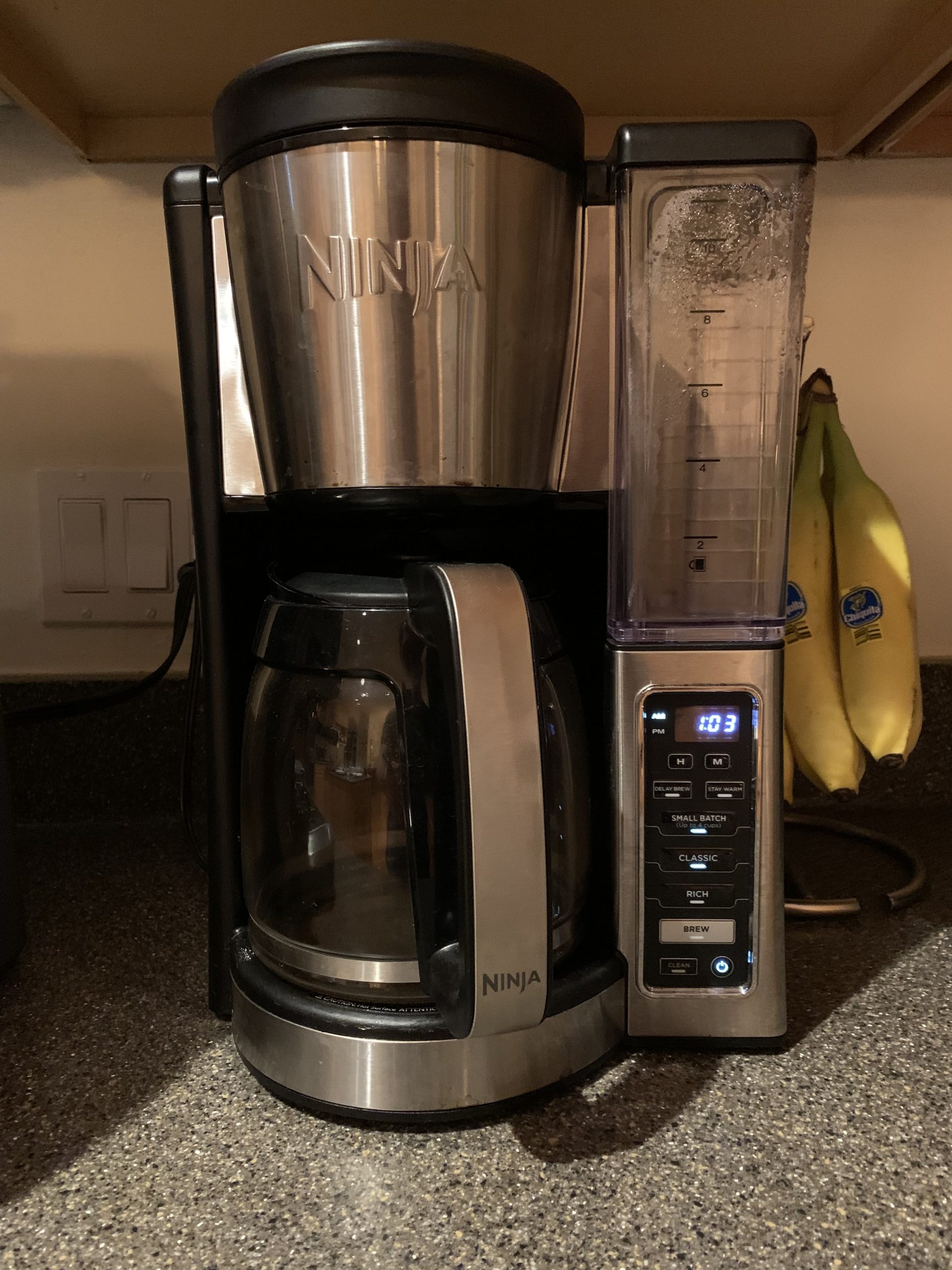
The water used to brew coffee causes mineral buildup inside your Ninja. While not toxic, this can impact the machine’s water flow, temperature and performance. It can even affect the taste of your drink. Descaling removes these minerals to extend the life of your coffee bar. You need to do this on regular basis, in addition to basic daily and weekly cleaning. If you the clean light is lit on your Ninja coffee maker or if the clock is displaying a CLN error, then you need to descale ASAP. Keep reading to learn how to clean a Ninja coffee maker.
- How To Clean Ninja Coffee Maker
- How To Descale A Ninja Coffee Bar
- How Often To Descale Ninja Coffee Maker: Clean Light or CLN Error Code
- Can You Clean the Ninja Coffee Maker With Vinegar Or Another DIY Solution?
- Ninja Coffee Maker Descalers
- Ninja Coffee Maker Descaling Instructions For DualBrew & Specialty Brew Models
- How To Clean Ninja Coffee Maker With Vinegar And Water
How To Clean Ninja Coffee Maker
Basic cleaning for a Ninja is similar to cleaning for other coffee makers. Always unplug your Ninja coffee bar from the electrical outlet and let it cool before basic cleaning.
Cleaning After A Brew
Clear the coffee grinds from the filter after each use once they have cooled. If you used a paper filter, discard it. A permanent filter can be washed by hand with warm soapy water or placed in the top rack of the dishwasher.
If you used the milk frother, remove the frother whisk. Wash it by hand or place it in the top rack of the dishwasher.
If any grounds spilled into the brew basket or the overflow channels, remove and rinse under water.
Washing The Carafe
Clean a glass carafe and brew-through lid daily with warm soapy water. Use a gentle sponge or soft foam brush. You can place a glass carafe in the top rack of the dishwasher.
If you have a stainless steel thermal pot, you need to use a bit more caution. Never use an abrasive sponge or metal tool to clean the carafe. These will scratch the steel. Only use a gentle sponge or brush and mild soap to wash by hand after every use. A thermal carafe should NOT be put in the dishwasher.
Washing The Water Reservoir
Fill the water tank with fresh water daily. You should rinse the water tank at least once a week. Wash with dish soap by hand or place it in the top rack of the dishwasher.
Cleaning DualBrew Model Pod Adapter
If your Ninja coffee maker can brew Keurig K-cups, you’ll want to clean the pod adapter weekly. Open the handle to see the needles and pod holder. Remove it and wash it with warm, soapy water. The pod adapter is NOT dishwasher safe. Use caution around the needles. Close the handle and slide it back into the REMOVE position before reinstalling the pod adapter.
How To Descale A Ninja Coffee Bar
How Often To Descale Ninja Coffee Maker: Clean Light or CLN Error Code
Some Ninja coffee makers have an Intelligent Clean Cycle Indicator light that will turn orange when it is time to descale. If you ignore that warning light, eventually your Ninja coffee maker will show the error CLN on the clock display. At that point cleaning will be needed urgently. But you don’t have to wait for this light or error to turn on. A good rule of thumb is that a you should descale your Ninja after 3 months or 90 uses, whichever comes first.
This is true if you are using filtered water, bottled water or tap water with a low to normal mineral count. You should clean your machine more often if your tap has “hard water,” meaning it contains higher level of minerals. If you are not sure about the level of minerals in your water, you can always get a low-cost water testing kit.
Can You Clean the Ninja Coffee Maker With Vinegar Or Another DIY Solution?
Your Ninja Coffee Bar user manual says you can descale with a commercial solution or white vinegar and water. Many other manufacturers advise against vinegar. That’s because white vinegar contains 5-8% acetic acid. This type of acid can wear down metal and cause your brewer to leak. Plus, vinegar cannot remove oils left by used beans as effectively as a commercial descaler. The smell or taste of vinegar can linger in your coffee even after rinsing the machine. Yuck!
I think the best way to clean is with one of the below solutions. They have safe and effective types of acids that won’t damage your machine. They are also odorless so they won’t have any impact on the taste of your drink.
Ninja Coffee Maker Descalers
Essential Values Descaler
No products found.
The Essential Values cleaning solution has a citric acid that is both odorless and powerful for a deep clean. Each bottle is good for two uses. A two pack will provide four doses. That’s a year supply if you clean every three months.
Impresa Descaler
No products found.
The Impresa descaler is a top selling cleaner. It has citric and sulfamic acids. Both of these are gentle on metal. Each pack contains two bottles. Each bottle can be used twice.
Ninja Coffee Maker Descaling Instructions For DualBrew & Specialty Brew Models
Once you have your descaling solution, follow these simple steps to clean your machine. The process will take about 60 to 75 minutes depending on your model.
- Empty the carafe and water tank and make sure there are no grinds in the filter basket.
- Select the Full Carafe size on your Specialty Model or Grounds mode on your Dual Brew model. Place the empty carafe under the brew basket.
- Fill the reservoir with a descaling solution and water mix following the instructions on your solution’s packaging. Never fill above the maximum fill line.
- Press the clean button to start descaling. The Ninja will distribute part of the cleaning solution through the machine and then pause. This will allows it to clean the inside of the machine. It will continue off and on for 60-75 minutes.
- Once the clean cycle is complete, the clean light should turn off.
- If it says CLEAN stays on, that means there is still buildup that needs to be remove. Repeat steps 1-5 using a new water and descaling solution mix.
- If the clean light is off or, depending on your model, the screen says FLUSH, it is time to rinse the machine. Empty and rinse the carafe and the water tank with warm soap water.
- Fill the reservoir to the max line with fresh water. Place the empty carafe under the outlet.
- Run a full carafe, classic brew cycle to rinse the machine.
- When done, discard the water and thoroughly rinse the carafe.
If you have a DualBrew machine, you will need to repeat this process for both Grounds and Pods modes. If you followed the steps through and let each part of the process complete in full, the Ninja coffee maker should turn off the clean light or CLN error code automatically. If it remains, you may need to complete the cycle again to get rid of excess mineral buildup.
How To Clean Ninja Coffee Maker With Vinegar And Water
- Empty the carafe and water tank and make sure there are no grinds in the filter basket.
- Select the Full Carafe size on your Specialty Model or Grounds mode on your Dual Brew model. Place the empty carafe under the brew basket.
- Fill the water reservoir with white vinegar to the the Travel Mug line. That is about 16 oz. Fill the rest of the tank with fresh water. Do not exceed the max fill line at 50 oz.
- Press the clean button to start descaling. The Ninja will distribute part of the vinegar solution through the machine and then pause. This will allows it to clean the inside of the machine. It will continue off and on for 60-75 minutes.
- Once the clean cycle is complete, the clean light should turn off.
- If it says CLEAN stays on, that means there is still buildup that needs to be remove. Repeat steps 1-5 using a new water and vinegar solution mix.
- If the clean light is off or, depending on your model, if the screen says FLUSH, it is time to run flushing cycles to rinse the machine. Empty and rinse the carafe and the water tank with warm soap water.
- Fill the reservoir to the max line with fresh water. Place the empty carafe under the outlet.
- Run a full carafe, classic brew cycle to rinse the machine. If a vinegar odor remains, you may need to run this rinse cycle two or three more times until the odor goes away.
- When done, discard the water and thoroughly rinse the carafe.
If you have a DualBrew machine, you will need to repeat this process for both Grounds and Pods modes. If you followed the steps through and let each part of the process complete in full, the Ninja coffee maker should turn off the clean light or CLN error code automatically. If it remains, you may need to complete the cycle again to get rid of excess mineral buildup.
Amazon Item Images and Prices Last update on 2024-09-29 / Affiliate links / Images from Amazon Product Advertising API

