Keurig Touch Screen Not Working? Here’s How To Fix It
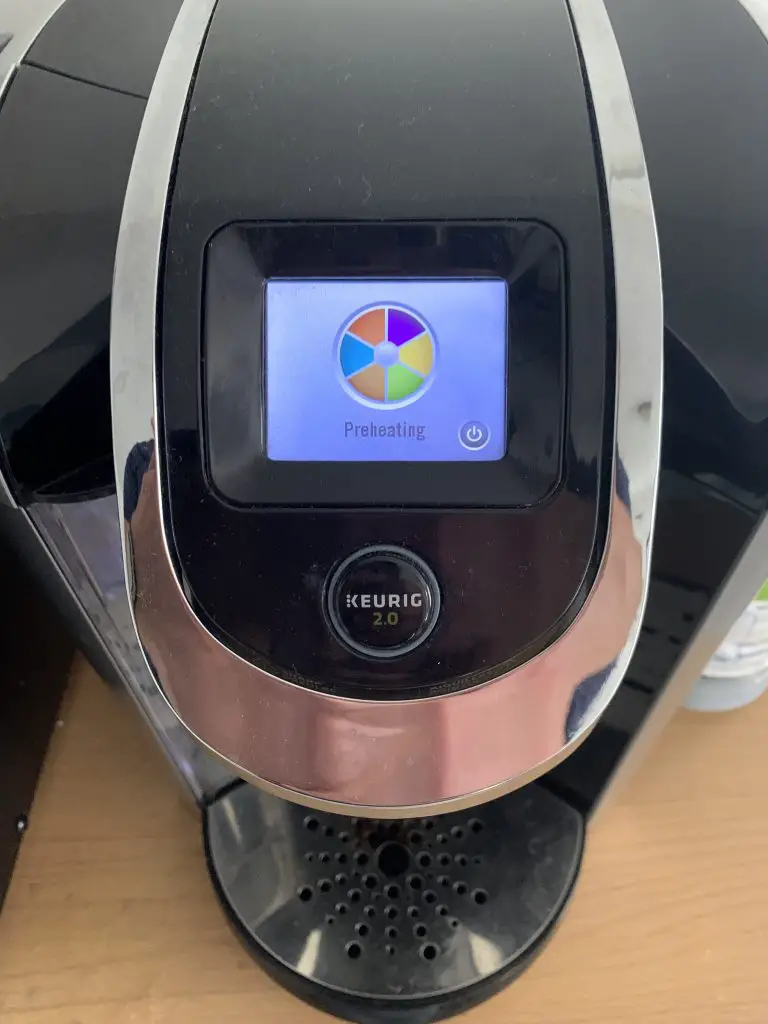
Technology is great… until it stops working. Your fancy Keurig 2.0 comes with a touch screen display. Many owners have experienced a sudden issue with the Keurig 2.0 touch screen not working properly. It may dim, blank, or have lines running through it. Here are some simple things you can try to do to fix it.
Step 1: Reset The Machine
Follow these simple steps to reset your Keurig:
- Turn off the machine.
- Remove the water tank.
- Wait 5 minutes and then plug the machine back in.
- Turn the power on.
- Put the water reservoir back in place.
- Open and close the pod holder.
Step 2: Clean The Display
If the reset doesn’t solve any issue you are having with your screen, you may want to try simply wiping it down. It might sound crazy, but this simple fix has worked for several Keurig owners on social media.
Turn the machine off. Spray a little bit of Lysol or Windex onto a soft cloth or paper towel and wipe the screen. Be sure clean around the edges where the bevel meets the screen. Dirt and dust can get trapped in there and cause the Keurig screen to not be working the right way.
Step 3: Try To Run A Water Only Brew Cycle
Credit to YouTuber Jack Harrison for coming up with the clever solution
- Remove any K-cup and clean. Gently wipe down the pod holder with a damp paper towel, being careful to avoid touching the needle.
- Close the lip and plug the brewer in.
- Press the bottom right corner of the screen, even if it is blank. You will hear water starting to bubble up.
- When the water stops bubbling, click the Keurig button.
- Open and close the lid. Click the Keurig button again. The machine should start dispensing hot water.
- When done, open the lid and leave it up for 3 minutes.
- After the 3 minutes, unplug the machine and close the lid. Leave it for 1 minute before turning the machine on.
- You may need to repeat this process again if the touch screen is still not working.
Contact Keurig Support
If none of the above solutions worked for your Keurig 2.0, you should contact Keurig support. If you registered your machine and it is still under warranty, they may be able to help you fix it.

