How To Make Keurig Auto Off Set To Enabled or Disabled
Many Keurig coffee machines come with an Energy Saver or Auto Off feature to reduce power usage. This feature will be enabled by default. Depending on the Keurig model you have, you may to many make the Keurig Auto Off set to OFF to disable it.
Which Keurig Models Have Auto Off?
The Auto Off is triggered at different times depending on the model you have. Here is when energy saving will kick in for some of the most popular Keurig machines out there.
| Model | Auto Off Time |
|---|---|
| K-Supreme / K-Supreme Plus | 5 minutes |
| K-Mini | 90 seconds |
| K-Duo / K-Duo Plus | 5 minutes |
| K-Elite | 2 hours |
| K-Cafe | 2 hours |
| K-Select | 2 hours |
| K15 | 90 seconds |
| Keurig 2.0 K400 series | 15 minutes |
| Keurig 2.0 K500 series | 15 minutes |
Can You Turn Off Keurig Auto Off Feature?
Some but not all Keurig models give you the ability to toggle the Auto Off setting on or off.
| Models That Allow You To Disable Auto Off | Models That Do Not Allow You To Disable Auto Off |
|---|---|
| K-Elite | K-Duo / K-Duo Plus |
| K-Cafe | K-Mini / K15 |
| K-Select | K-Supreme / K-Supreme Plus |
| Keurig 2.0 K500 Series | |
| Keurig 2.0 K400 Series |
How To Enable Or Disable The Auto Off Setting
K-Elite
- Press settings. Navigate to the moon icon
- Use the up / down buttons to turn the option to off. The moon icon should disappear from your screen if you have successfully turned off the auto off setting.
K-Select
- Turn the coffee maker off but leave it plugged in.
- Press and hold both the strong and 10 oz buttons for five seconds. The green light next to “auto off” should turn off.
- If you ever want to turn the feature on again, just repeat step 2.
K-Cafe
- Press and hold both the strong and 10 oz buttons for five seconds. The green light next to “auto off” should turn off.
- If you ever want to turn the feature on again, just repeat step 2.
Keurig 2.0 Models
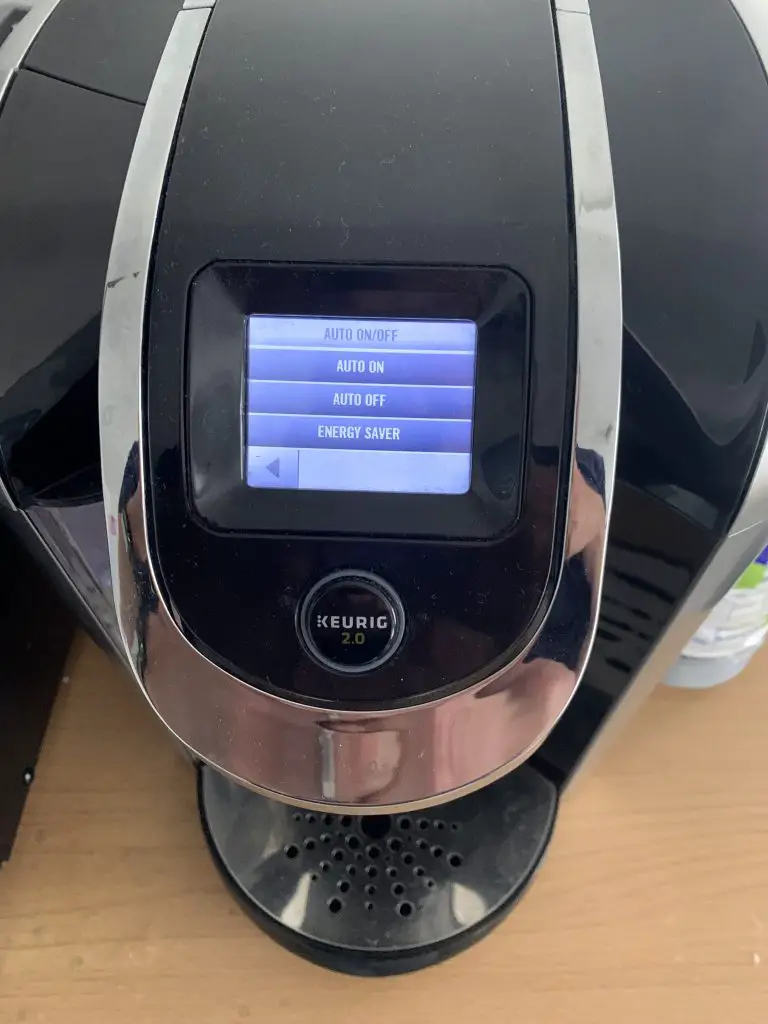
How To Fix Keurig “Auto Off Set” Error Message

If you have an older Keurig with a display, like the B60 or B70, you may see an error message on your screen that says “Not Ready Auto Off Set.” This can happen if you had recently unplugged your machine. There is an internal computer that gets reset when there is no power. There are a few different things you can try to fix it:
Solution 1
- Flip the ON/OFF switch back and forth. It’s located in the back of the coffee maker, along the bottom.
- When the machine powers on, press the menu to advance to “auto off” and then select it.
- Press the hour until “off” is selected.
Solution 2
- Press then release both the small mug and medium mug at the same time.
- Immediately press the menu button three times. This is the black button under the display. The time 6:09 should display on your screen.
- Press the menu button once. The display should say Brew 0:00.
- Press and hold the medium mug button. Do not release it!
- While holding the medium mug button, quickly press the menu button once then the small mug button. Release both the small mug and medium mug buttons at the same time. If you don’t do this fast enough, your machine will display an error message. You’ll have to unplug it, plug it back in and then start again from step 1.
- Unplug the machine without turning it off first and then wait five seconds. Plug it back in and turn it on. You should have instructions on the screen now that will walk you through priming your machine. Complete those steps.

