Can You Increase The Temperature On A Nespresso Machine?
Technically speaking, you actually cannot adjust the temperature at which your Nespresso machine brews coffee or espresso. Depending on the model you have, it is pre-programmed to brew at somewhere between 172 and 180 degrees Fahrenheit. That may seem high, but temperature, like taste, is highly personal. Some Nespresso coffee drinkers may find that their drink is not hot enough. While you won’t be able to adjust the temperature setting, there are a few tips you can try to increase the temperature of your coffee. Keep reading to learn more.
How To Pre-Heat Your Nespresso Machine For Hotter Coffee
Original Line
Whether you have an Essenza, Pixie, CitiZ, Inissia, Lattissima or Creatista, pre-heating an Original Nespresso machine is super easy. All you need to do is open the lever, eject any used pod, close the lever without putting a new pod in, and then select the Lungo (larger cup) button. Hot water will dispense into a cup. It may be a little brown, but that is OK because you are going to dump it out. Doing this once, twice or up to five times before you put a pod in is a great way to make sure that the espresso you get is really hot. It rebuilds pressure within the machine which helps create a hotter brew.
Vertuo Line
Pre-heating a Vertuo machine is a bit more complicated than it is with an Original machine. That’s because VertuoLine models have to be able to read a barcode on the pod to determine how much water to pull through. To run hot water through your Nespresso Vertuo and pre-heat your coffee maker, you’ll have to initiate a cleaning cycle and then cancel it after a short time.
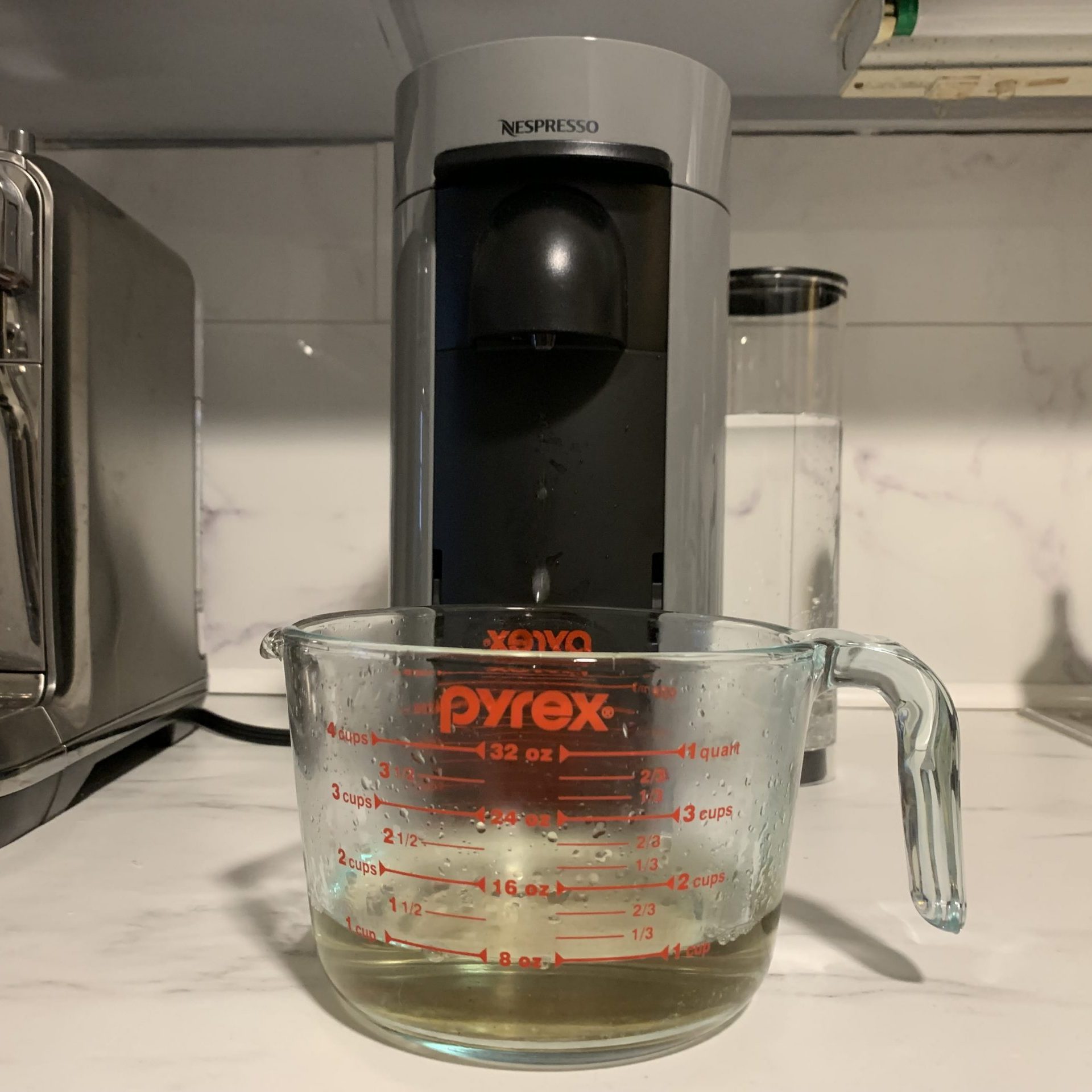
How To Pre-Heat Nespresso Vertuo Next, Vertuo Pop, Vertuo Lattissima, Vertuo Creatista, Vertuo or Evoluo
- Fill the water reservoir with fresh drinking water and put it back on the machine.
- Place a large one quart glass measuring cup under the outlet
- Eject any used capsule from the holder
- Turn the machine on and turn the lever left to the lock position
- Push the brew button 3 times within 2 seconds
- Within 2 minutes, water will start flowing out of the machine. Hot water will dispense for 2-5 minutes depending on your model. The orange light will blink during this process.
- After water has come out for 30 seconds, you can stop the process by just pushing the button once. If your Nespresso coffee is still not hot enough, you can try letting the cleaning cycle run longer.
How To Pre-Heat Nespresso Vertuo Plus
- Fill the water reservoir with fresh drinking water
- Place a large one quart glass measuring cup under the outlet
- Eject any used capsule from the holder
- Turn the machine on
- Push the brew button 3 times within 2 seconds
- Within 2 minutes, hot water will start flowing out of the machine for 2-5 minutes. The light will blink orange when the process is complete.
- After water has come out for 30 seconds, you can stop the process by just pushing the button once. If your Nespresso coffee is still not hot enough, you can try letting the cleaning cycle run longer.
Heat Your Mug In The Microwave Or With Hot Water
If your coffee mug is microwave safe, you can place the empty mug in the microwave and heat it up before brewing your coffee into it. If your cup can’t go in the microwave, you can try just putting hot water in it and let it sit for a little bit.
How To Keep Your Nespresso Coffee Hotter Longer
If you are like me and you like to drink your coffee slowly, a thermal mug is a super easy way to keep your coffee or espresso drink hot. A popular one is called the Ember mug.

The Ember mug is powered by advanced dual lithium-ion batteries. With just the press of a button, it can warm your beverage to anywhere from 120 to 145 degrees Fahrenheit. Just choose your preferred temperature in the Ember app once you’ve paired it with your phone. Once your drink reaches the desired temperature, heaters in the mug will be triggered by precision sensors as needed to regulate it for up to 80 or 90 minutes.
There are two mug sizes you can choose from: 10 oz and 14 oz. If you have a Nespresso Vertuo machine, I would suggest you get the 14 oz as it will more comfortably hold the full amount of the coffee pods.
No products found.
What To Do If Your Nespresso Coffee Is Suddenly Not Hot Enough
If you’ve had your Nespresso machine for a few months and all of sudden the coffee is no longer hot enough for you, a deep cleaning may be needed. The water used to brew Nespresso pods contains minerals that build up inside your machine. If left untreated, these minerals can have a negative impact on the taste and temperature of your coffee. Descaling is the name of the deep cleaning process that removes this mineral buildup.

Descaling should be done every 3 months or 300 capsules, whichever comes first. Vertuo models will show a warning light when it is time for you to descale your Nespresso machine.
No products found.
This is the official descaling solution kit made by Nespresso and the one that I use personally. Nespresso strongly recommends using only this descaler so I like using it because it makes me feel like I am protecting the investment I made in my machine. The primary cleaning agent in it is lactic acid. This descaling solution will gently eliminate the lime scale that has built up in your machine. Each pack contains 2 kits, so you’ll get two total uses out of it.
Amazon Item Images and Prices Last update on 2025-06-17 / Affiliate links / Images from Amazon Product Advertising API

