Troubleshooting Nespresso Vertuo Next Solid or Blinking White Light Errors
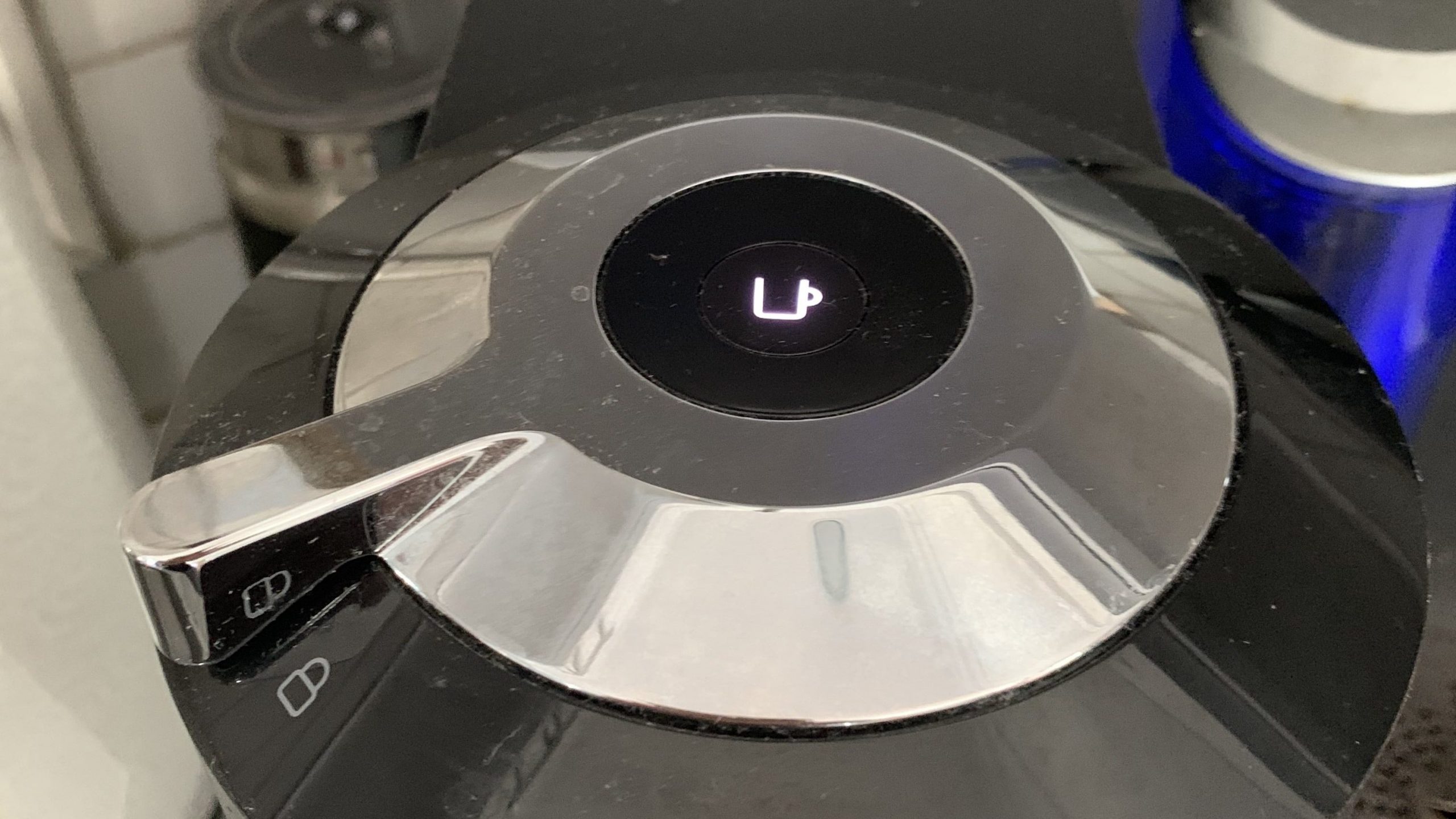
The Vertuo Next is appealing because of its small size, unique features and low sale prices. However, take a look at Nespresso social media forums. You’ll see lots of people complain about the reliability of this model. One common issue is a persistent white light on the Nespresso Vertuo Next that is blinking, flashing or solid. I’ve compiled some solutions shared by users who have also encountered this issue. Unfortunately, they don’t work for everyone and you may ultimately need to contact Nespresso support. Keep reading to learn more and how to get help.
Known Issues With The Nespresso Vertuo Next
Many people assume that the Next must be the best Vertuo coffee maker since it is the newest model. They would be very wrong. While the Vertuo Next has some unique features such as bluetooth and pour over coffee pods, it also has serious flaws. These mostly stem from technical engineering issues. There have been a couple design changes since the Next launched. However, these changes haven’t helped reliability. Next owners still appear to have more issues than owners of any other Vertuo model. There are rumors that the company may have stopped producing the Next as of March 2022 given all of these troubles. These issues include:
- Coffee or water leaks from the machine.
- Coffee that tastes like plastic because of melting internal pieces.
- A range of orange blinking light error codes. These are documented in the Next user manual, but they are not always easy to solve.
- The mysterious Nespresso Vertuo Next blue or purple light error
There are limited references to a solid or flashing white light errors in the coffee maker’s manual or on Nespresso.com support pages. Most of what we know about these errors comes from what other users have shared on social media. If you light is alternating between white and orange or yellow, see my related post on how to fix orange light errors. The light may look yellow to some people, but technically it is orange according to the manual.
When You Should See A Solid or Blinking White Light On Your Vertuo Machine
There are four times when you should expect to see a white light on your Nespresso Vertuo Next:
- Heating Up – the light will pulse to a steady white light and then off continuously white the machine is heating up
- Ready Mode – after the Vertuo Next has finished heating up, the light will turn a solid white
- Coffee Preparation – when you insert a Nespresso pod into the Vertuo Next and press the button to start brewing, the light will be blinking white once per second until the brewing is done
- Software Update – the light will flash white twice per second while the machine is updating its software
If you are seeing a white light at other times and your Nespresso Vertuo Next is not working, there is likely some error with your coffee machine. Some users suspect it could be triggered by a faulty software update. Here are some things you can try to fix it.
Nespresso Vertuo Solid or Blinking White Light Troubleshooting Steps
Rule Out Basic And Easy To Fix Issues
- Is your water tank full? Is it securely attached to the machine? You can remove it, fill it up and place it back firmly.
- Is there a pod in the pod holder? Your machine won’t work without one.
- Is the head completely locked? Make sure you turn the lever all the way to the locked position.
Manually Spin The Spinner
If you’ve rules out all of the basic issues, try this tip that has worked for some users.
- Unplug the machine
- Unlock the head and open it up
- Locate the piece on the underside of the head that spins the pod. Use your finger to manually spin that piece around a few times. If it is stuck, you may need to run a cleaning cycle and / or try to gently scrub it with a toothbrush and water.
- Plug the machine in again
Factory Reset
If all else has failed, try a reset to return your coffee maker to its factory settings.
- Turn the machine on.
- Unlock and open the head to eject any used coffee pods.
- Close the head and leave the handle in the unlocked position.
- Push the button five times within three seconds. The button will blink orange five times and then turn to a steady white. That signals that the Next has been set to factory settings and the machine is ready.
If the reset does not fix the white light the first time and you are willing to be patient, try leaving the unit unplugged overnight. When you get up in the morning, try the reset again.
After the reset, it is probably best to NOT re-connect your machine via bluetooth to the Nespresso app. If you do, it will likely just try to push through the same firmware or software update that caused problems in the first place.
Call Nespresso Support For Help With Your Vertuo Next
If none of these steps worked, you should contact Customer Support to see if they can help. Many owners report that the company has been replacing the Vertuo Next when the solid or blinking white light appears and won’t go away. This is especially likely if your machine is still under its one year warranty. Usually Support will try to send you another Next, but that will likely eventually give you trouble too. Many people report successfully getting Customer Support to send them a Vertuo, Vertuo Plus or Evoluo instead. You really can’t go wrong with any of these three. I personally have the Vertuo Plus and love it. If the rep you are speaking with won’t budge, try asking for a supervisor. You’ll save yourself a lot of trouble.

