The Complete Guide To Nespresso Blinking Orange Light Errors

Many Nespresso coffee and espresso makers have built in color coded light alerts to let you know when something is wrong with your machine. If you have a Vertuo Next, Vertuo Pop, Vertuo or Evoluo model and you see a Nespresso blinking orange light, then your machine needs troubleshooting. This post explains what every Nespresso orange light error code means. I will help you learn how to fix your machine so you can enjoy your favorite cup of coffee again.
- Which Nespresso Models Have A Blinking Orange Light?
- Why Is My Nespresso Machine Blinking Orange?
- Two Quick Solutions For Nespresso Orange Light Errors
- How To Fix Every Nespresso Blinking Orange Light Error
- Orange Light Blinks Twice Per Second
- Orange Light Blinks Three Times Per Second
- Alternating Orange And White Blinking Light Three Times Then Steady
- Pulsing Orange Light
- Orange Light Blinking Rapidly Twice, Followed By Long Pause
- Orange Light That Is On For 1.5 Seconds, Off For 0.5 Seconds
- Orange Light Blinks 5 Times In 10 Seconds
- Get Orange Light Alerts With The Nespresso App
- How To Take Proper Care Of Your Nespresso To Avoid Getting The Orange Light Errors
- Are Orange Light Errors Less Common On The Vertuo Pop vs the Vertuo Next?
- Nespresso Blinking Orange Light Summary
Which Nespresso Models Have A Blinking Orange Light?
An orange light error is most commonly observed with the Vertuo Next, Vertuo Pop, Vertuo and Evoluo models. These are models that can brew regular coffee and espresso. Some users think this light looks yellow, but according to the manuals it is orange. The same troubleshooting steps will apply to your model whether it is made by De’Longhi or Breville.

If you have a Vertuo Plus (pictured on the right), this article is not for you. Vertuo Plus error alerts display a red light. A flashing orange light only appears when you enter the special functions menu to start descaling or empty the internal water tank.
Nespresso machine blinking orange light alerts are most common with Vertuoline Nespresso models. Are you seeing an orange light on a different model not pictured here? Original Nespresso machines are not shown here. That’s because very few Original models use an orange light alert. You may see an orange blinking light if you have a Lattissima model by De’Longhi. This usually appears when the unit needs cleaning or descaling. In addition, the new Essenza Plus has what some users see as an orange light when descaling is needed (it is technically red).
Why Is My Nespresso Machine Blinking Orange?
The pattern of the light will tell you what kind of troubleshooting is needed. There are 7 orange light error codes for the Vertuo Next, Vertuo Pop, Vertuo and Evoluo coffee makers. Different patterns of the flashing orange light have different meaning:
| Nespresso Orange Light Pattern | Meaning |
| Blinks two times per second | Cleaning needed |
| Blinks three times per second | Descaling or Emptying needed |
| Pulses (fades OFF, then ON) | Cooling down after overheating |
| Blinks twice for 1 second, then long OFF | Machine error |
| On for 1.5 seconds, OFF for 0.5 seconds | Water tank empty |
| Blinks 5 times in 10 seconds | Reset to factory settings |
| Blinks orange then white for 3 times, then steady light | Descaling needed urgently |
Keep reading to see the steps suggested to troubleshoot the Vertuo orange light alerts. You may also read the user manual for your model: Vertuo Next (pages 29 and 30, Vertuo (pages 20 and 21), or Evoluo (pages 20 and 21). If you have a Vertuo Next that is showing one of these errors and is not working, don’t hesitate to call Customer Support after trying the steps below. Compared to the Vertuo Plus, the Next is known to have a lot of problems. For example, I have seen owners post on social media about a mysterious purple light or a solid or blinking white light that appears a couple days before it stops working.
Two Quick Solutions For Nespresso Orange Light Errors
You may want to try these two quick potential solutions that I have seen people post about on social media before trying to official solutions in the next section. Hopefully they work for you too! If not, continue on the solution that corresponds to the flashing orange light pattern you see.
Manually Spin The Part Under The Lid
One possible cause of the orange light is an error in the capsule holder. Open up the brewing chamber and look underneath the head. You will see the part that pierces the pod when the lid is closed. This piece should be able to spin freely. However, if you don’t regularly run a cleaning cycle, old coffee grinds can get stuck to it and prevent it from spinning. Carefully try to spin it manually to loosen it up. If that fixed it, I would suggest you run a cleaning cycle as soon as possible so that it doesn’t happen again.
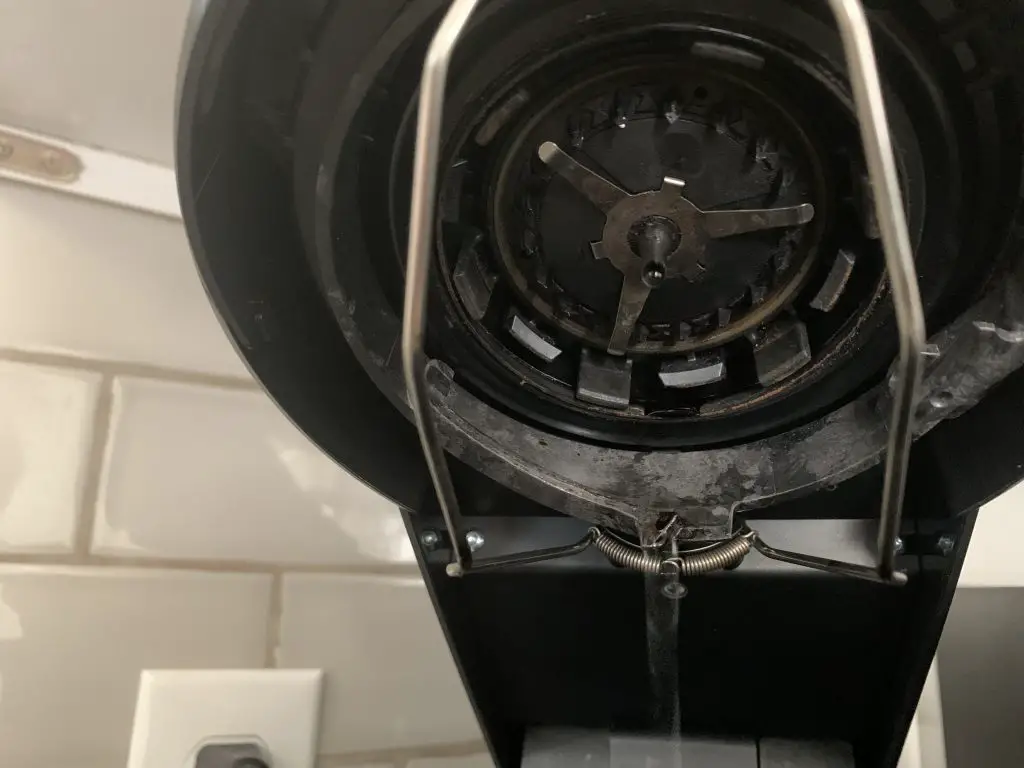
Make Sure Lid Isn’t Closed Tightly But Not Too Tightly
The Vertuo Next, Vertuo and Evoluo have a locking mechanism on the lid. If this is a new machine, you may be surprised to learn that it can be sensitive to how tightly you lock it. After you insert a pod, push the head down to close it, but don’t push so hard that you close it all the way. You want there to be a bit of a gap between the upper and lower part of the head. Now, turn the lever to lock it. This will bring the top of the head down all the way. Trying brewing a pod.
How To Fix Every Nespresso Blinking Orange Light Error
Orange Light Blinks Twice Per Second
If your Nespresso machine blinks orange twice, then you need to run the machine’s cleaning cycle to remove old coffee grinds and residue from the brew chamber. Follow these steps or watch the video I have posted on this page showing how I run the cleaning cycle on my Vertuo Next. It is totally normal for the water that comes out to have a brownish color to it.
- Open the head to eject any used capsules. Take a paper towel, dampen it with hot water, and gently run it around the piece that spins on the under side of the open head. Also gently wipe the area around where the coffee capsules sit.
- Empty and rinse the water tank and then fill it with fresh water.
- Rinse the cup support and put a 14 fl oz or larger mug under the coffee spout.
- Empty the capsule container. Return it after you have rinsed with cold water.
- Close the head and put it in the lock position by turning left.
- Start the cleaning cycle by pushing the button 3 times within 2 seconds. It will start flashing and within 2 minutes, water will begin to come out. This will go for about 5 minutes as it pumps through 3 cycles of water.
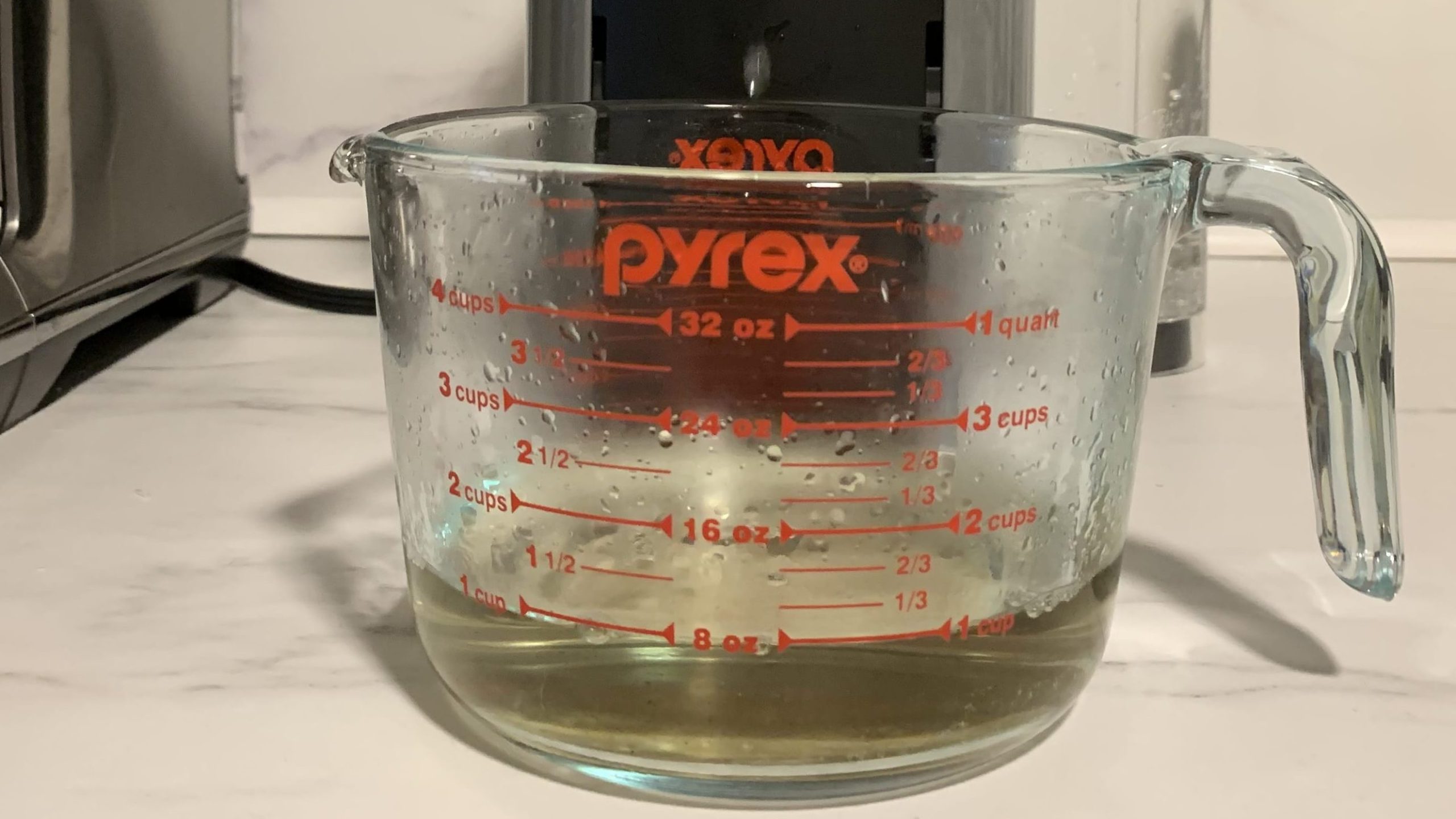
If it keeps blinking after this, try holding the button down for at least 7 seconds. If it still is flashing, you may want to run the descaling process before calling Customer Support. The toll free number is 1-800-562-1465.
Orange Light Blinks Three Times Per Second
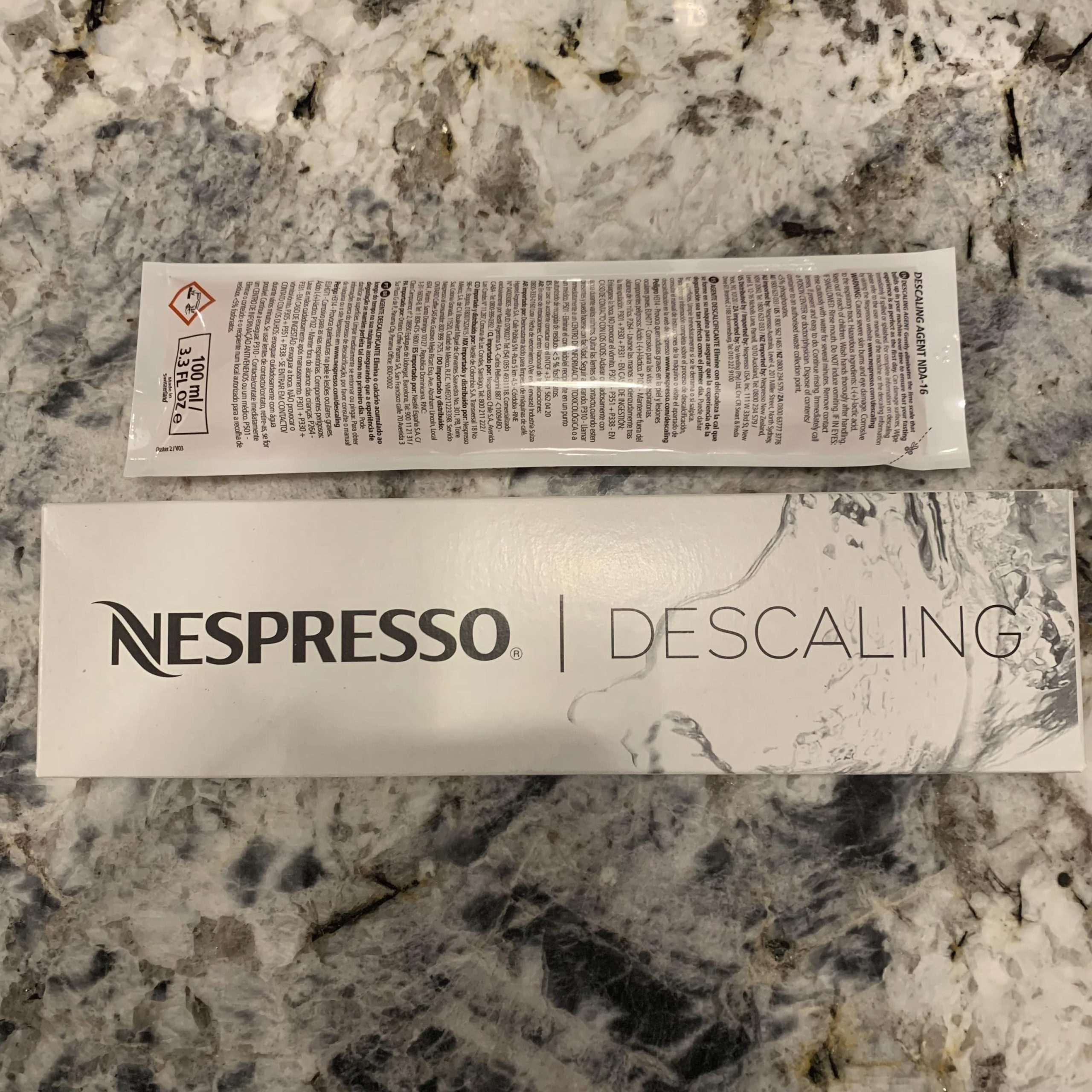
If your Vertuo is blinking orange 3 times, your machine needs to be descaled. The process takes about 20 minutes. When you descale your Nespresso machine, you will remove mineral buildup from the water used to brew your coffee that is blocking water flow. Read my other post for instructions on how to descale. Note you will need to buy a special cleaning solution. I personally prefer to use the Nespresso descaling solution.
No products found.
Once you have your solution, it is time to start the descaling process:
Prepare
- Empty the capsule container. Remove the drip tray and empty it.
- Add the solution and clean water to the tank, following the instructions on your solution.
- Close and lock the machine to turn it on. Allow it to heat up. When the light stops flashing, it has finished heating up.
- Open the head and empty any used capsule. Close it and leave the lever in unlocked position towards the front.
Start Descaling
- Press and hold the button for at least 7 seconds to enter descaling mode. The button will blink rapidly when it is ready. You then have 45 seconds to start the next steps in the descaling process.
- Turn the lever left towards the lock symbol, then unlock by turning right. Hold the button in the unlocked position for at least 7 seconds.
- Place a container that is at least 34 fl oz under the coffee outlet.
- To start descaling, turn the lever left to lock the head. Push the button. It will stop when the first phase is done.
Run The Rinse Cycle
- Empty and rinse the water tank, drip tray and cup support.
- Fill the water tank with fresh water. Push the button to rinse.
- When the light stops flashing and becomes steady, the process is done.
- Let it sit and dry for at least 10 minutes.
What If Orange Light Keeps Blinking After Descaling?
If your Nespresso continues to show an orange light after you finish the descale cycle, there may be a problem with your coffee maker. In particular, the Vertuo Next may experience an issue with the heating element after descaling. You should call support.
Alternating Orange And White Blinking Light Three Times Then Steady
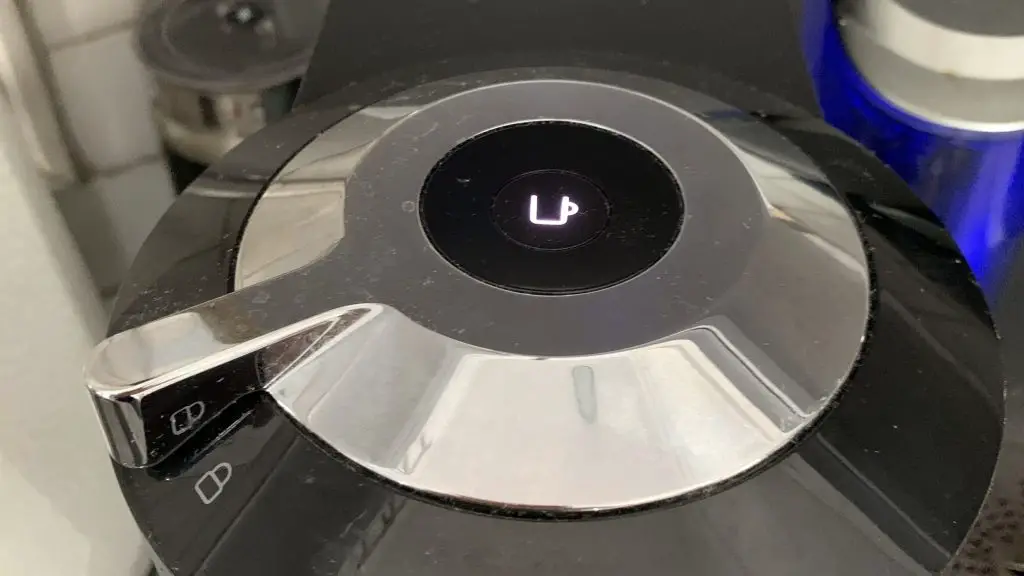
Once you get this alert, you will only be able to use your brewer a few times before descaling is needed. You will have to buy a cleaning kit. Then follow the steps in the section above.
No products found.
Pulsing Orange Light
A pulsing orange means that your coffee maker needs to cool down. This can happen after a lot of use. Push the button for 3 seconds to turn it off, then push it again to turn on. Wait 20-60 minutes for it to cool down. If it still pulses after this, then hold the button down for at least 7 seconds to see if it stops.
Orange Light Blinking Rapidly Twice, Followed By Long Pause
There could be three different times when you could be flashing in this way: during coffee prep, during descaling, emptying or cleaning or during programming volume.
If this happens while you are trying to make a drink, make sure that a new capsule with no damage has been inserted correctly. Next, check that the head is locked. If the light continues, try inserting a new coffee pod, lock and press the button.
During descaling or cleaning, make sure there is no capsule in the coffee maker and that it is locked. Press and hold the button for 3 seconds to turn the unit off. Then press it again to turn it on. If the light is still there, unplug the machine from the wall. Wait 10 seconds before plugging it in and then turn it on.
During programming the water volume for your drink, just make sure that the pod is placed correctly.
If your Nespresso won’t stop blinking, you should call support. The toll free number is 1-800-562-1465.
Orange Light That Is On For 1.5 Seconds, Off For 0.5 Seconds
If your Vertuo is flashing in this way, it means your water tank is empty or low. Just remove the empty water tank, fill it with clean water and push the button to start.
Orange Light Blinks 5 Times In 10 Seconds
This rapidly blinking orange means that you need to do a factory reset. To do this, open the head and eject the capsule. Close the head and leave it in the unlocked position. Push the button 5 times within 3 seconds. It will blink slowly 5 times to confirm that the reset is done.
Get Orange Light Alerts With The Nespresso App
The easiest way to understand what the Nespresso orange light error codes on your Vertuo Next or Pop means is to use the Nespresso app. The Next and the Pop are the only Vertuo models that have Bluetooth so they can send alerts to the app saying what the issue is with your unit. Common alerts are:
- Unlocked head
- Empty water tank
- Eject previous capsule
- Blocked brew unit
- Capsule not recognized
- Electronic error
- Descale needed
How To connect to Bluetooth
- Once you’ve downloaded the app, make sure Bluetooth and Wi-Fi on your device is turned on. Place the phone on top of your brewer.
- Open the app, click the machine icon in the top right corner. Follow the next steps.
- When it prompts you to select a Wi-Fi network, choose your network and enter your Wi-Fi password.
- Hit connect and then OK once the connection is made. The machine should say “Connected.”
How To Take Proper Care Of Your Nespresso To Avoid Getting The Orange Light Errors
Many of the Nespresso blinking orange light errors have to do with machine maintenance or improper use. The best way to avoid getting a blinking orange light is to perform regular upkeep on your machine before the light comes on in the first place. It’s easy to remember. Just do the following:
- Run a cleaning cycle every week
- Descale every 3 months
- Refill the water tank each night
- Try to avoid making too many coffees back to back which can cause the machine to overheat.
Are Orange Light Errors Less Common On The Vertuo Pop vs the Vertuo Next?
Nespresso flashing orange light errors are very common with the troubled Vertuo Next model. The Vertuo Pop is a new model that became available in the US in early 2023. I was initially concerned that since the Vertuo Pop looks just like a mini Vertuo Next, that it would be plagued with the same blinking orange light errors. I reached out to Nespresso to see if they could share any details on what improvements where made and how the machines compare in terms of quality. I got the following response
“We built the Vertuo Pop with quality as a top priority. Similar to our full range of Vertuo machines, the Pop uses barcode technology to read each capsule and adjust to the perfect settings – allowing users to brew a full range of coffee sizes. Based on our thorough, regular product testing, we are confident in the ability of all our machines to meet the high demands of Nespresso customers.”
I closely follow user comments on social media and so far I have observed very few complaints about blinking orange lights with the Nespresso Vertuo Pop. If you are getting fed up with your Next, it may be worth considering this new machine.
Nespresso Blinking Orange Light Summary
Your Vertuo Nespresso machine blinking orange light alerts are meant to help you know when you coffee maker needs maintenance. Many times you can get the orange light to turn off by cleaning, descaling, refilling the water reservoir or letting your Vertuo cool down. If the official solutions don’t get the Nespresso blinking orange light to reset, try manually spinning the piece under the lid and making sure the lid isn’t closed too tightly. If all else fails, call Nespresso support.
Amazon Item Images and Prices Last update on 2025-06-12 / Affiliate links / Images from Amazon Product Advertising API

